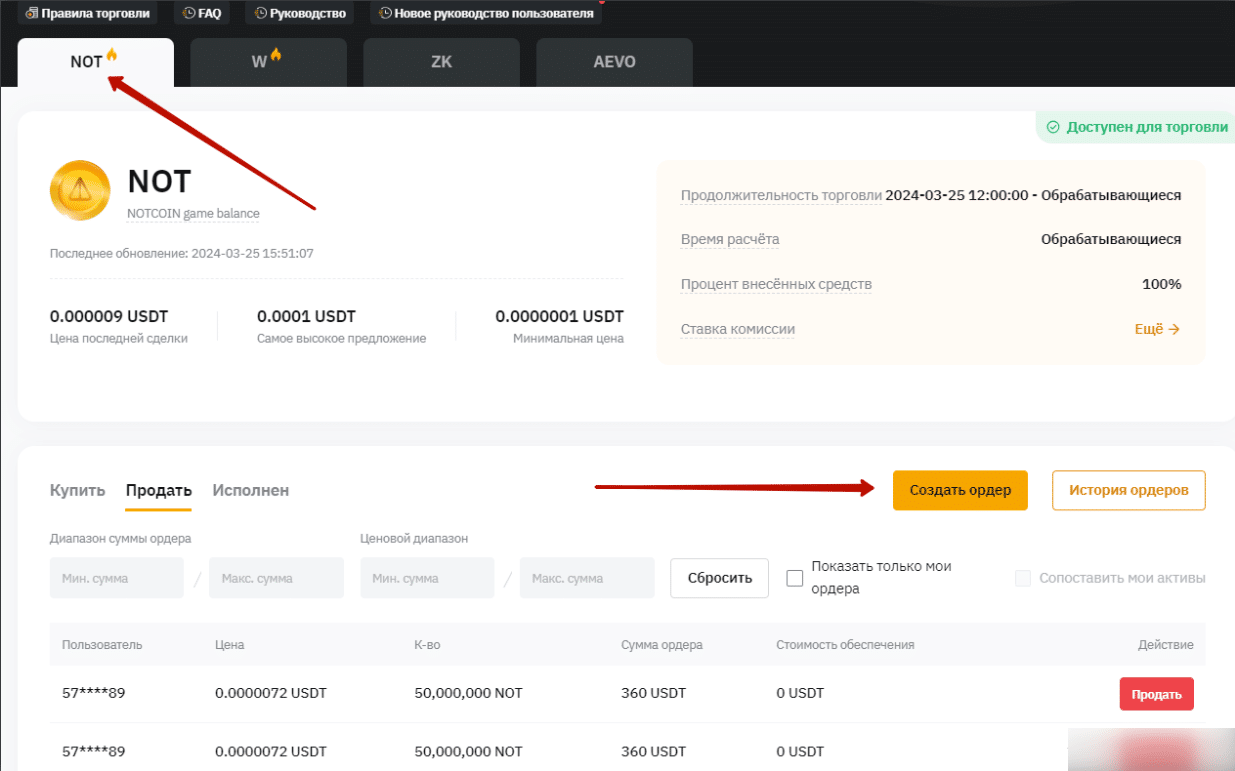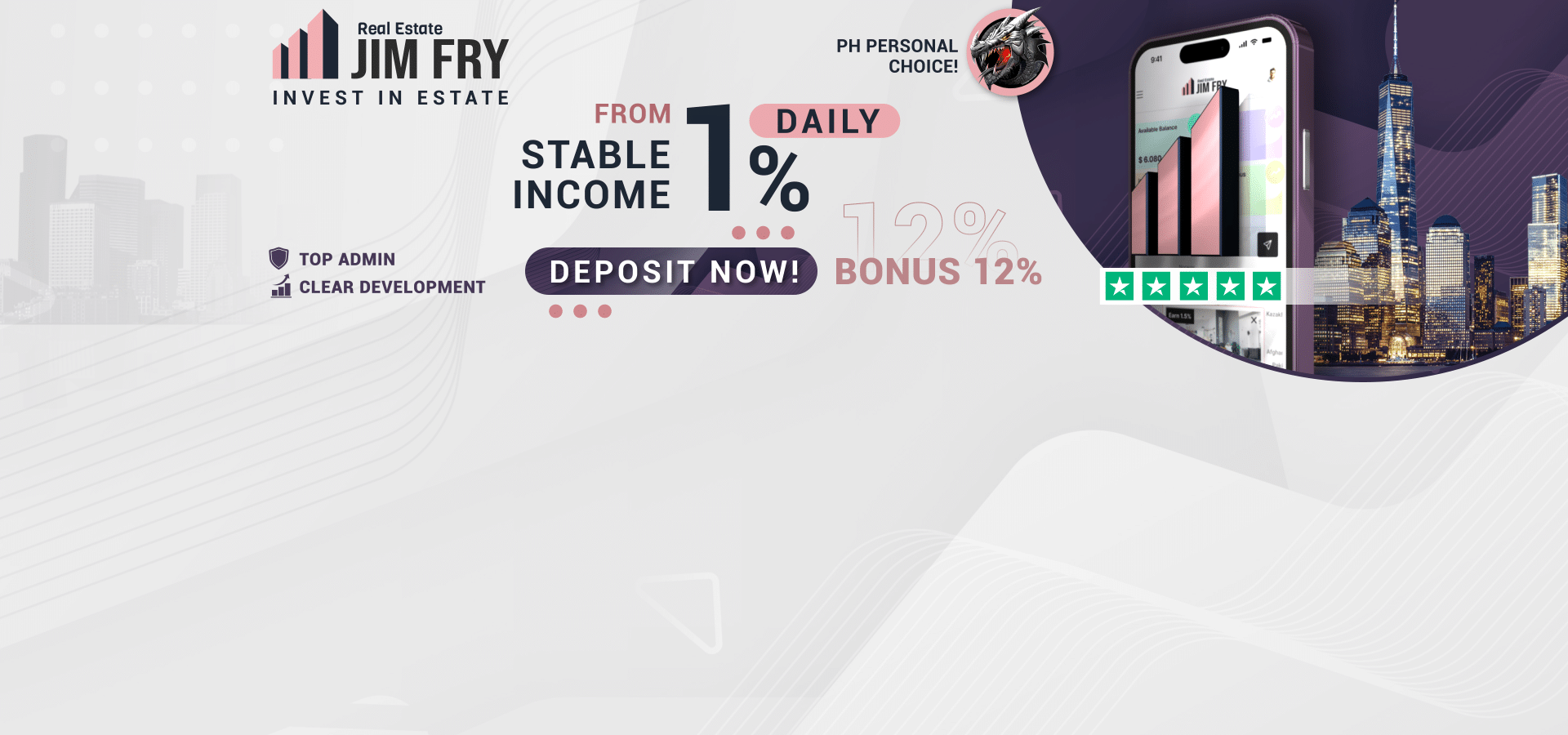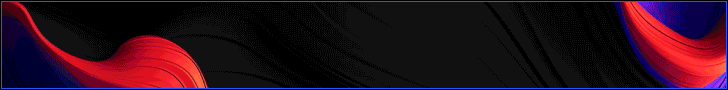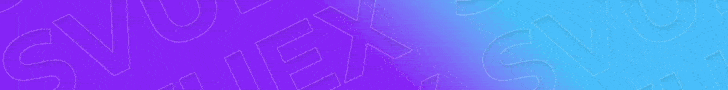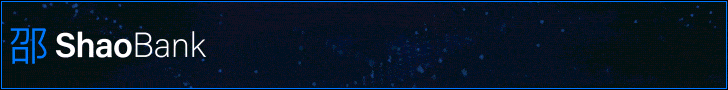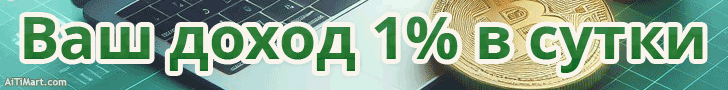Selling NOTcoin on the ByBit pre-market

We have good news for everyone who follows Notcoin - a new stage in the development of the ecosystem has begun! On March 25, Pre-Market sales started on the ByBit exchange platform. In general terms, the procedure is somewhat reminiscent of futures trading. Roughly speaking, you promise to sell your coins at a certain price after listing on the exchange. To create such an order, we need to provide collateral in an amount equivalent to our sale in dollars, this amount will be frozen until the transaction is closed. If we do not deliver the promised quantity NOT after listing at the specified price, then this dollar deposit will go away in the form of a fine.
You should start by registering on the exchange; to do this, go to the official Bybit website according to my link and click the big orange “Register” button.
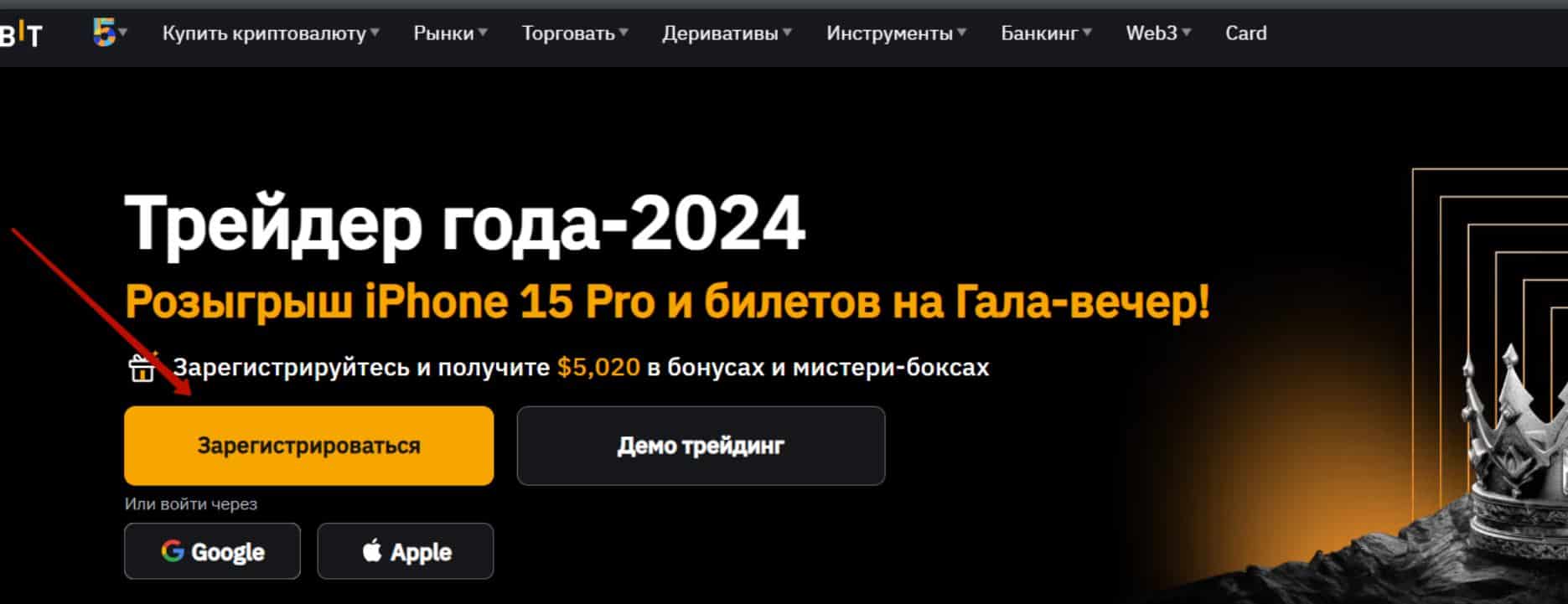
Enter your email, password, agree to the user agreement and click “Create an account.”
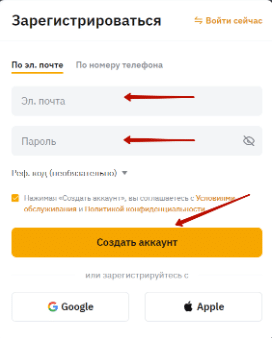
We go to our mail and find a letter with a verification code. We enter it on the site.
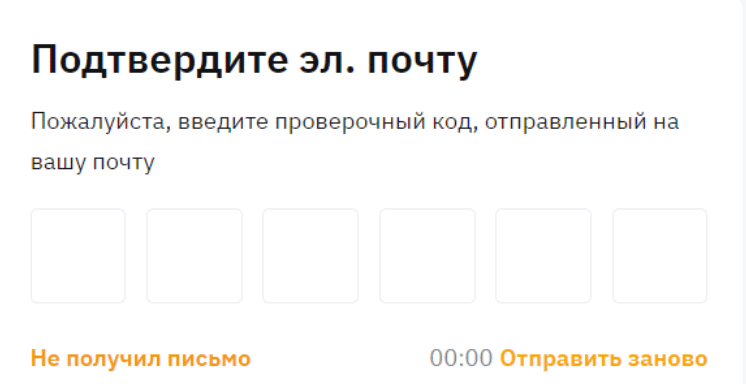
After this, we will be redirected to Bybit’s personal account. But without going through the verification procedure (KYC), we will only have access to the function of depositing funds on the platform, so first we go through verification in a strict manner, so that it does not happen that verification has not passed, and you have already deposited money on the platform.
In the upper right corner of our account, hover over the little man icon and click “Complete KYC verification.”
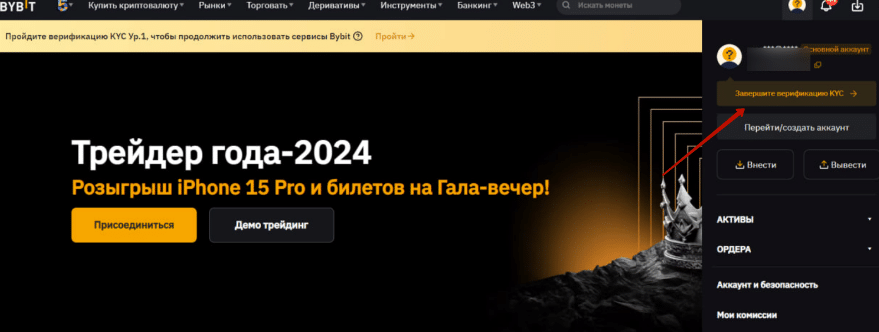
In the next window, simply click “Pass verification”.
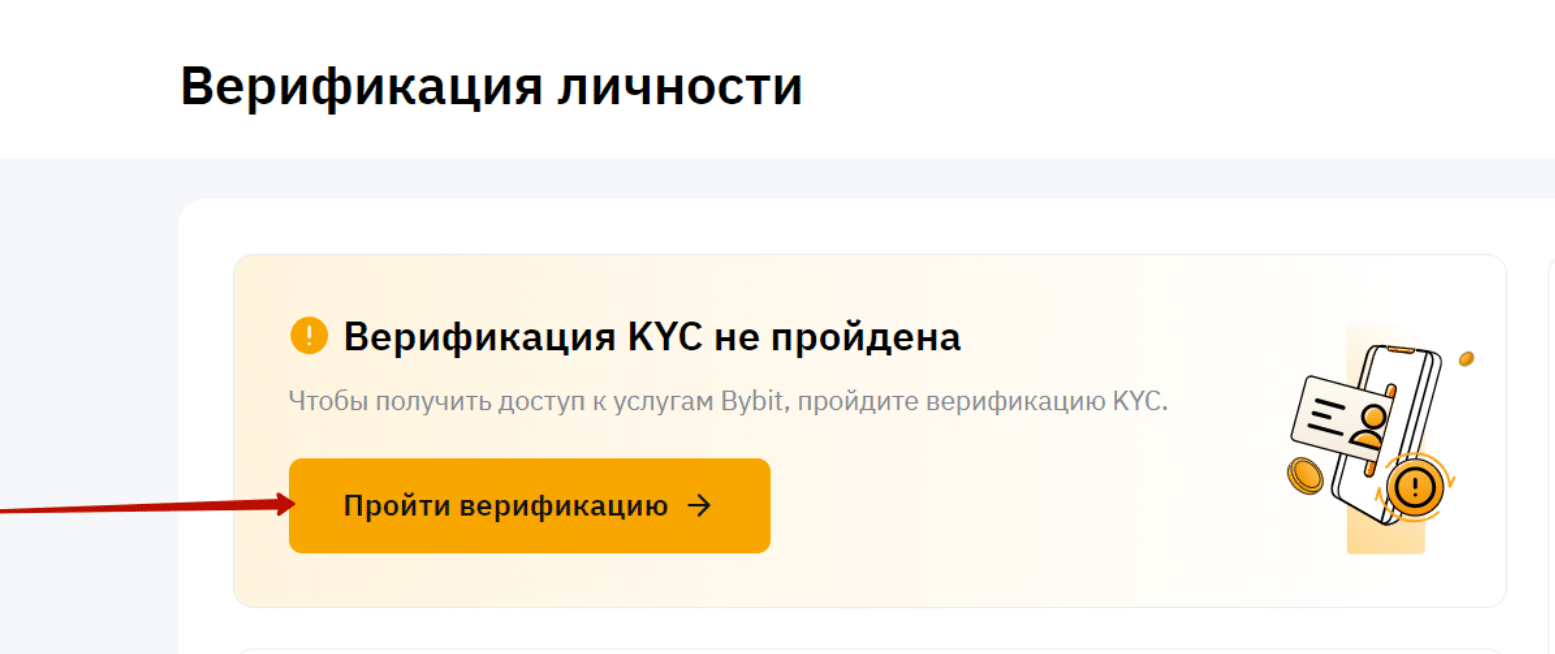
Next, select the country from the drop-down list and the type of document that we will use (passport recommended). Next, click the “Confirm” button.
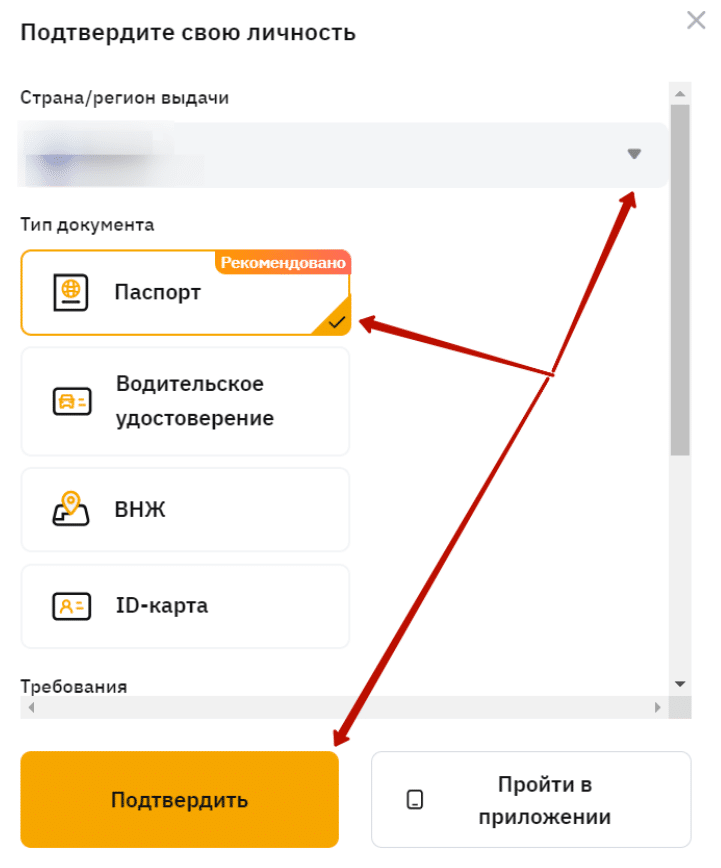
On the next page, select “Other” and click “Agree and continue.”
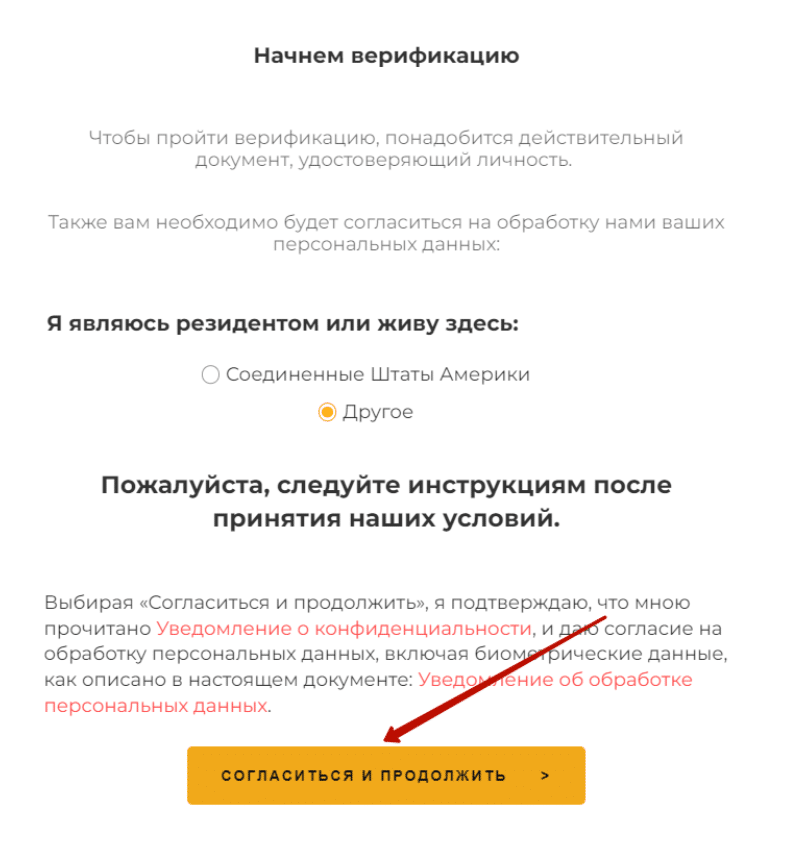
Next, we give permission to the camera and take a photo of the document, as shown in the pictures. Or we upload an existing photo. And click “Next step”.
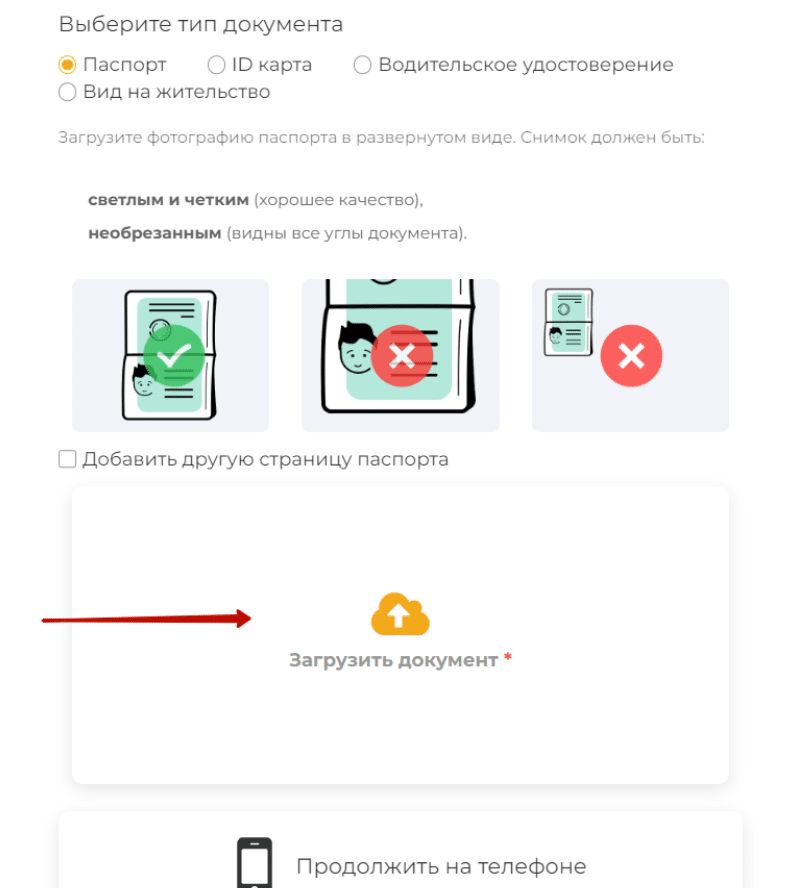
Now we take a selfie with a slight rotation of the head.
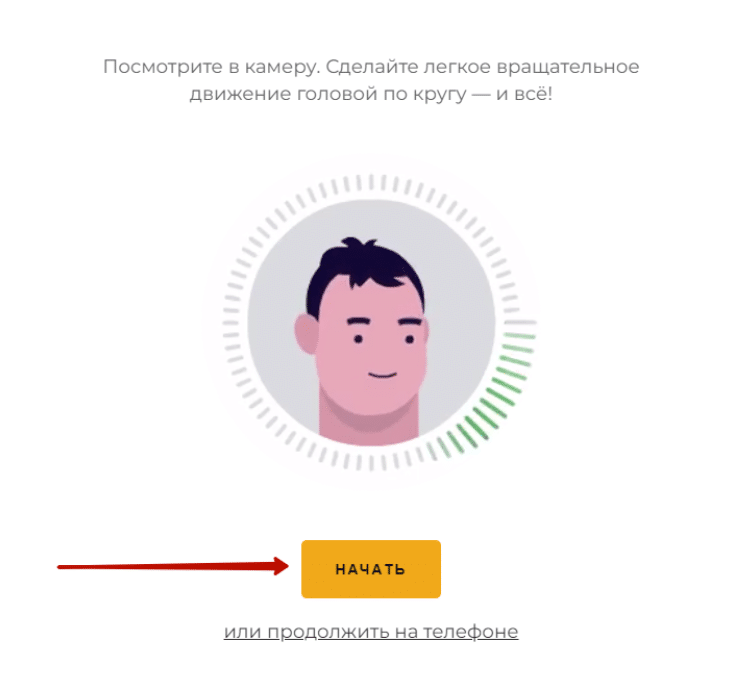
We are waiting for the system to check all our data and the status will change to “Verification Level 1”.
As soon as the verification is confirmed by the administration, you can top up your account and begin creating orders to sell NOT. To do this, move the mouse cursor over “Trade” (on the top panel) and select “Premarket trading” from the drop-down list.
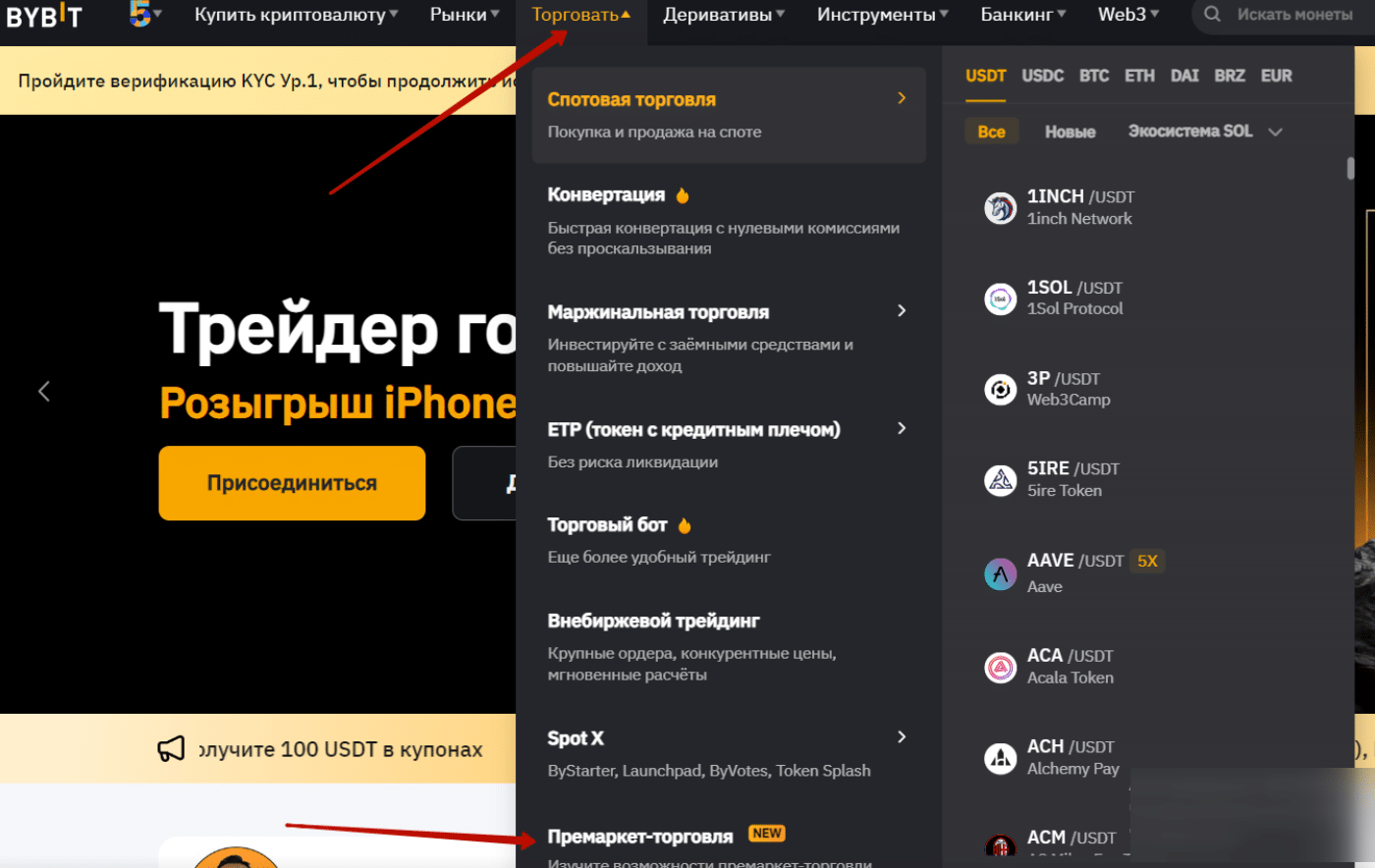
Then select “NOT” and click the orange “Create Order” button. Next, indicate the desired number of tokens and the price per coin. Then we place an order.